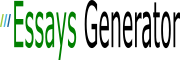Various MYOB Questions and Answers
Chart of accounts
Q. The chart of accounts differs from our original chart of accounts…
A. As the chart of accounts in MYOB is also used for the presentation of the income statement and the balance sheet, it is important to consider what you want your final reports to look like.
Payroll
Q. I am having trouble with the payroll liabilities account in the chart of accounts?
A. As we are not using the payroll module we will process the payroll liabilities (creation of) through the general journal (accounts module). Therefore you simply need to create new payroll liability accounts in the chart of accounts and use these for recording payroll liabilities. Note: Paying the payroll should be completed through the banking module.
Use of the general journal
Q. Can I use the general journal in the Accounts module to enter transactions?
A. The general journal must only be used where no other module (e.g. sales, purchases, banking, accounts is appropriate). For example the creation of the payroll liabilities and some balance day adjustments need to be entered through the general journal.
Session reports
Q. My team is missing some session reports; can we submit the transaction journal instead?
A. No, if you have lost session reports you will need to redo the MYOB part of the assignment. Regular backups and printing session reports to a .pdf file at regular intervals should help avoid this problem.
Opening balances
Q. As we have two items of inventory do we need two inventory accounts in the General Ledger (Account List)?
A. No you must only have one inventory account. Opening balances for inventory items (quantity and dollar value per unit) are entered through the inventory module. Using edit, recap transaction you will see the impact of this transaction is to debit and credit inventory for the same amount. Likewise opening balances for individual accounts receivable (customers) and accounts payable (suppliers) are entered through setup.
• Can I reverse a transaction if I record a transaction incorrectly?
Yes, you can reverse the transaction. Find the relevant module that you recorded the transaction in. Then click on the appropriate journal in the module and locate the transaction you want to reverse. Once you find it, click on the small arrow that appears to the left of the transaction ….this opens up the screen that you used to enter the transaction and shows the transaction details you entered. While you are in this screen, click on the Edit menu at the top of the screen and then click on Reverse Transaction. It will allow you to edit and recap the reversal before you press Record Reversal so please make sure that you do this and that the entire transaction you are reversing is showing on the Edit, Recap screen. Be careful….you may find that a transaction that is recorded in one module might actually have an impact on more than one module. For example, when you record a cash sale in the Sales module, you can also enter the amount paid and effectively show that the balance owing is $0.00…which is exactly what you want to do for a cash sale. When MYOB processes it, it processes the sale through the Sales module and records the receipt in the Banking module. So if you want to reverse a transaction such as this, you have to reverse not only the sale amount but also go into the Banking module, find the relevant receipt and reverse that as well.
Need Help Writing an Essay?
Tell us about your assignment and we will find the best writer for your project
Write My Essay For MeHow do you know if another Module has been updated when you record the transaction???
Have a look at the session report – continuing with the previous example…. you will see SJ for sales journal and CR for cash receipt (therefore the banking module is affected re: the cash receipt).
•
Why won’t the sales invoice let me enter the quantity of the units sold?
There are different invoice screens that can be used in MYOB. Click on the “Layout” button towards the bottom of the screen and it will show the various options to you…..the Item Invoice should be more appropriate for the sale of goods.
•
Why does the Cash Flow Statement look different?
MYOB is using the indirect method for the calculation of cash flows from operating activities where it is starting with the profit figure and then identifying the changes in current assets and current liabilities and eliminating non cash items (when we have been using the direct method). It may pick up the change in accumulated depreciation as the depreciation amount (non cash item) and placing it under operating activities. You can try amending the Acc Depn account (open the account itself and go to the second tab) and change the cash flow statement classification to reflect Operating Activities instead of Investing Activities and see if this works.In any case, the sub-total for operating activities would be the same regardless of whether you used the direct or the indirect method.
Don’t let the strange look worry you too much…just try and reconcile the best you can with the subtotals for operating activities and investing activities and financing activities.
•
How Can I Get MYOB to Calculate Gross Profit in the Income Statement?
If you are having difficulty showing the correct calculation for Gross Profit, you can try changing the Gross Profit heading to Income and place the COGS, Sales and Sales Returns (where applicable) under the Income Heading in the account list. You can move the other income items in the Other Income category of the account list under the Income category and calculate a separate total for it. Alternatively you can move the other income items to the end of the report which is fine.
Remember that you need to show correct calculation of Gross Profit!
• How do I record an invoice for service revenue?
There are different formats for the invoices. Referf to the Layout Icon at the bottom of the invoice screen and have a look at each layout. You do not need to allocate the service income according to time (time billing) ….you just need to find the correct layout that will allow you to enter your service revenue amount.
•
Where does the Stock Loss account appear in the Income Statement?
It can appear under Operating Expenses or in the calculation of COGS. For the project, you need to ensure that you replicate the format of your income statement from stage 1 using any feedback from your tutor….so if you had the Stock Loss account under Operating Expenses and your tutor was happy with this, then you need to do the same for stage 2. Stock loss can be part of the calculation of Gross Profit, which is fine…but you can only do this for stage 2 if you did this for stage 1 and your tutor was happy with it.
•
Why do my inventory and COGS figures differ in stage 2 when compared to stage 1 when they were correct in stage 1?
In stage 1 you were using the FIFO cost flow assumption. However, MYOB uses the weighted average cost flow assumption so there is likely to be differences in these figures because of these. Don’t worry..you will just reconcile them when you do the reconciliations as the last part of the project. You could even try calculating your figures using weighted average to see if you get the same figures as MYOB as a way of double checking that the figures are being calculated correctly..just a thought!
Buy high-quality essays online from our team of professional assignment writers. Every paper we deliver is original and crafted from scratch. Our expertise covers a wide range of assignments, regardless of their difficulty or academic level. From concise essays to extensive research papers, dissertations/theses, and coursework, we handle projects of all sizes.